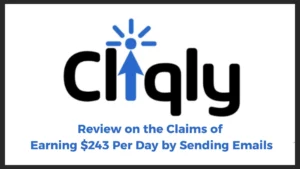Email marketing is a powerful tool that allows businesses to connect with their audience, build relationships, and drive conversions. To make the most of your email marketing efforts, it’s essential to have effective email templates that engage your subscribers and deliver your message effectively. In this article, we will explore what should be included in an email marketing template and provide tips on how to create compelling and impactful email campaigns.
Table of Contents
- Introduction
- Importance of Email Marketing Templates
- Key Elements of an Email Marketing Template
- Subject Line
- Preheader
- Header and Logo
- Content
- Call-to-Action (CTA)
- Footer
- Designing an Effective Email Template
- Keep it Simple and Mobile-Friendly
- Use Visuals Wisely
- Personalization
- A/B Testing
- Writing Engaging Email Copy
- Know Your Audience
- Grab Attention with a Strong Opening
- Communicate Benefits
- Create a Sense of Urgency
- Use Conversational Tone
- Testing and Optimization
- Test Different Elements
- Analyze Metrics
- Continuous Improvement
- Conclusion
- FAQs
1. Introduction
Email marketing is a cost-effective way to reach out to your target audience, drive traffic to your website, and promote your products or services. An effective email marketing template can make all the difference in capturing your audience’s attention and driving desired actions.
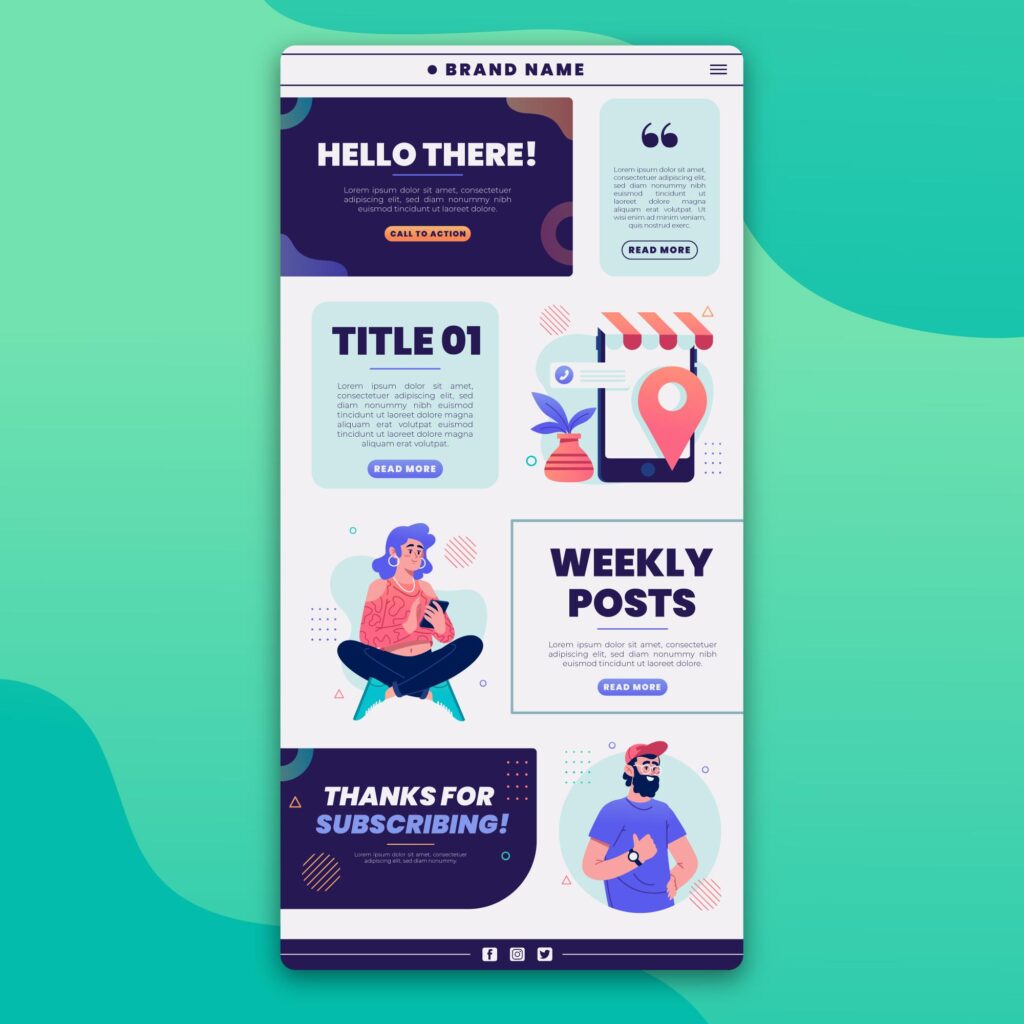
2. Importance of Email Marketing Templates
Email marketing templates provide a consistent structure and layout for your campaigns, ensuring a professional and recognizable brand image. They save time by providing a framework that can be reused for different email campaigns. Additionally, templates help maintain brand consistency and ensure that key elements are not overlooked.
3. Key Elements of an Email Marketing Template
3.1 Subject Line
The subject line is the first thing your subscribers see in their inbox. It should be compelling, concise, and pique their curiosity. Use action words, personalization, and a sense of urgency to entice recipients to open your email.
3.2 Preheader
The preheader appears as a preview text following the subject line. It complements the subject line and provides additional context to encourage the reader to open the email. Use this space wisely to provide a glimpse of what the email contains.
3.3 Header and Logo
The header and logo help recipients recognize your brand immediately. Place your company logo at the top of the email to reinforce brand identity and establish trust. Consistent branding across all your emails helps build familiarity and credibility.
3.4 Content
The content of your email should be informative, engaging, and relevant to your audience. Use a combination of text, images, and videos to convey your message effectively. Break up the content into sections with clear headings and subheadings to enhance readability.
3.5 Call-to-Action (CTA)
A compelling call-to-action is vital for driving conversions. Use clear and action-oriented language for your CTA buttons or links. Place them strategically within the email, making them easily visible and accessible.
3.6 Footer
The footer of your email marketing template serves as a closing section and provides important information and additional opportunities for engagement.
Include the following elements in your footer:
- Contact Information: Provide your company’s contact details, including phone number, email address, and physical address. This allows recipients to easily reach out to you with any questions or concerns.
- Unsubscribe Link: Include an unsubscribe link in compliance with email marketing regulations. This gives subscribers the option to opt-out of receiving future emails if they wish to do so.
- Social Media Links: Incorporate links to your social media profiles, allowing recipients to connect with your brand on different platforms. This can help expand your reach and foster a sense of community.
- Privacy Policy and Terms of Service: If applicable, include links to your privacy policy and terms of service. This demonstrates transparency and builds trust with your subscribers.
- Additional Links: Depending on your email campaign’s objectives, you may include additional links, such as links to your website, blog, latest articles, or product pages. These links provide recipients with more opportunities to engage with your brand.
By including a well-designed and informative footer, you create a professional and cohesive email experience that leaves a positive impression on your subscribers.
Read More: Streamline Your Marketing with Email Automation
4. Designing an Effective Email Template
Creating a visually appealing and user-friendly email template is crucial for maximizing engagement and achieving your marketing goals.
4.1 Keep it Simple and Mobile-Friendly
Ensure that your email template has a clean and uncluttered design. Use a responsive layout that adapts well to different screen sizes, especially for mobile devices. Keep paragraphs concise, use bullet points, and use white space effectively to improve readability.
4.2 Use Visuals Wisely
Incorporate relevant and high-quality images, graphics, and videos in your emails to enhance the visual appeal. However, be mindful of the file size to avoid slow loading times. Alt tags should be added to images to ensure accessibility and provide context if images fail to load.
4.3 Personalization
Tailor your email templates to the preferences and interests of your subscribers. Personalize the content by including their names and using dynamic content that adapts based on their past interactions or preferences. Personalized emails have higher open and click-through rates.
4.4 A/B Testing
Experiment with different elements of your email template to optimize its performance. Conduct A/B tests by creating multiple versions of the same email with slight variations in subject lines, content, CTA placement, or design. Analyze the results to identify the most effective elements.
5. Writing Engaging Email Copy
Compelling email copy is essential for capturing the reader’s attention and motivating them to take action.
5.1 Know Your Audience
Understand your target audience’s needs, preferences, and pain points. Craft your email copy in a way that resonates with them. Use language that speaks directly to their interests and emotions.
5.2 Grab Attention with a Strong Opening
The first few lines of your email are crucial. Start with an attention-grabbing statement, a question, or a thought-provoking insight. Hook the reader from the start to encourage them to continue reading.
5.3 Communicate Benefits
Highlight the benefits and value your product or service offers. Clearly explain how it solves a problem or fulfills a need. Use persuasive language to convince the reader that taking the desired action will bring them significant advantages.
5.4 Create a Sense of Urgency
Incorporate urgency in your email copy to encourage immediate action. Limited-time offers, exclusive deals, or countdown timers can create a sense of urgency and drive conversions.
5.5 Use Conversational Tone
Write your email copy in a conversational and relatable tone. Use personal pronouns like “you” and “we” to establish a connection with the reader. Avoid jargon and complex language, keeping the tone friendly and easy to understand.
6. Testing and Optimization
To ensure the success of your email marketing campaigns, it’s important to test and optimize your email templates continuously.
6.1 Test Different Elements
Experiment with different subject lines, CTAs, layouts, and content to determine what resonates best with your audience. Test one element at a time to isolate the impact of each change. Analyze the results and use data-driven insights to refine your email templates.
6.2 Analyze Metrics
Track and analyze key metrics such as open rates, click-through rates, conversion rates, and unsubscribe rates. This data provides valuable insights into the effectiveness of your email templates and helps identify areas for improvement.
6.3 Continuous Improvement
Based on your analysis, make necessary adjustments to your email templates. Implement changes to enhance engagement and achieve better results. Email marketing is an ongoing process, so keep refining and optimizing your templates to stay relevant and effective.
Discover ” Business Email: Write to Win. Business English & Professional Email Writing Essentials: How to Write Emails for Work, Including 100+ Business Email Templates: Business English Originals ©”

“Business Email: Write to Win”
About this Professional Email Book
Professional emails are too important to mess up.
They are evidence of something that you said or did, and as such, they can be your best friend or your worst nightmare. Every day, a staggering amount of business communication takes place. This book will help you not only write more professional business e-mails but also improve your overall business English.
“Know your context as well as your audience.”
Like everything in life, emails are not created equal. The same email can be digital gold or digital poop depending on the situation in which it’s deployed, so you must always pay attention to context.
Even if you send exactly the same email to the same audience, in a different context they will interpret your email differently, as they will approach it with a different mind-frame, together with a different set of beliefs and expectations.
When you approach an email in a business setting, the first thing to do is to decide exactly what you want from the exchange and then, what context you are writing in.
- Is this a close colleague but there is a not-so close colleague included into the email exchange?
- Is this an invitation to have drinks after work with someone who has worked with you for years and has suddenly decided to change paths in their career?
- Are you about to fire someone you respect immensely?
- Are you sending a group email to organize a meeting, or are you asking someone to pay you because they haven’t paid their invoice on time again?
All these things matter, and are particularly important because you don’t have the benefit of body language or facial expressions when you write. People also tend to forget verbal exchanges more readily, but the written word is powerful.
“The pen is “mightier than the sword…” (Edward Bulwer-Lytton) and people will judge you based on how you use your pen.
I could not possibly list all the people who have influenced me through their work, but I will try to mention a few of the ones who spring to mind in no particular order. These are my business heroes, and without their contribution through their work, I would never have been able to write this book.
If I could write a note of advice about emails and business communication to 25-year old me, I would probably send myself the following checklist. I wish someone had told me all this.
1. Forget your ego. Never write with the objective of impressing someone, even if that someone is you! Sometimes we write and then re-read what we have written a few times, then we give ourselves a mental round of applause before sending it. The problem is, our priority wasn’t communication in this scenario, it was to feed our ego. Trying to impress people with long over-complicated sentences and words has the opposite effect. Always keep clear communication and context in mind in every exchange.
2. Aim to explain difficult concepts or problems in a simple easy-to-understand way. This shows intelligence, because it means you have digested the concepts and are skiful enough to explain them. When you make concepts sound more complicated than they are, it gives people the impression that you don’t understand, because you probably don´t.
3. If it’s not relevant to the situation or the decision being made, don’t mention it, it will clutter your communication and could cause confusion. 4. When you need to write important or sensitive emails, stick to the facts. Your emotions or opinions are not important or relevant in most cases.
BUSINESS EMAIL: WRITE TO WIN. Business English & Professional Email Writing Essentials: How to Write Emails for Work, Including 100+ Business Email Templates
7. Conclusion
Effective email marketing templates are essential for driving engagement, building relationships, and generating conversions. By incorporating key elements, designing visually appealing templates, writing engaging copy, and continuously testing and optimizing, you can create email campaigns that resonate with your audience and deliver remarkable results.
FAQs
FAQ 1: What should be included in an email marketing template?
An email marketing template should include a compelling subject line, preheader, header with a logo, well-structured content, clear call-to-action (CTA), and a footer with essential details like contact information and an unsubscribe link.
FAQ 2: How do I make an effective email template?
To make an effective email template, keep it simple and mobile-friendly, use visuals wisely, personalize the content, and conduct A/B testing to optimize its performance.
FAQ 3: How do I create an amazing marketing email?
Create an amazing marketing email by knowing your audience, grabbing attention with a strong opening, communicating benefits, creating a sense of urgency, using a conversational tone, and continuously improving based on metrics.
FAQ 4: How do I create an email template for marketing?
To create an email template for marketing, focus on the key elements mentioned earlier, design it to be visually appealing and mobile-friendly, write engaging and personalized copy, and regularly test and optimize it for better results.
FAQ 5: Where can I get access to effective email marketing templates?
Get access to effective email marketing templates by visiting https://bit.ly/J_Umma. You’ll find a collection of professionally designed templates to kickstart your email marketing campaigns.